Alpine CDA-9887 Bedienungshandbuch
Stöbern Sie online oder laden Sie Bedienungshandbuch nach Auto-Medienempfänger Alpine CDA-9887 herunter. Alpine CDA-9887 Owner`s manual Benutzerhandbuch
- Seite / 51
- Inhaltsverzeichnis
- LESEZEICHEN



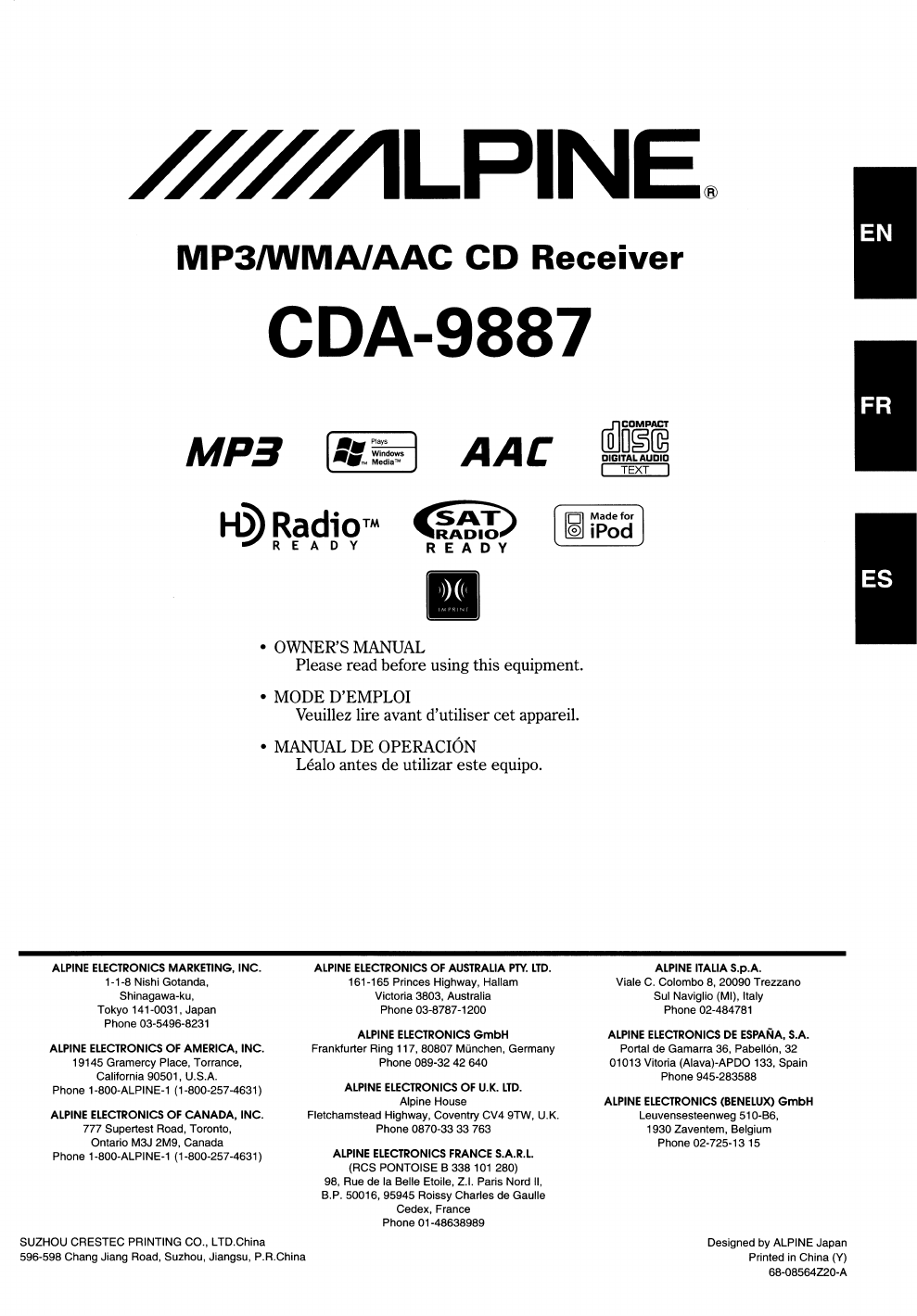
- CDA-9887 1
- Experience 2
- Contents 3
- Operating 3
- Instructions 3
- Installation 4
- Connections 4
- Operating Instructions 5
- CenterH~le 6
- MP3/WMAI 7
- MP3IWMAlAAC 7
- Getting Started 8
- 7 Press and hold 9
- Stations 10
- Manually 10
- CD/MP3/WMA/AAC 11
- 5 To pause playback, press 12
- 3 Turn the 13
- 3 Press..... or 13
- MP3IWMAJAAC 14
- 4 Turn the 15
- 5 Press and 17
- 6 Turn the 18
- H Crossover H T.Correction H 19
- H Media Xpander 19
- 1 to 3): 21
- Functions 22
- TITLE for 23
- SOURCE/~ 25
- L=R (Initial setting) / 26
- Receiver 27
- (Optional) 27
- ~/II/ENT 28
- - - - - 28
- H Bluetooth 31
- 5 Turn the 32
- ~/Elapsed 33
- Remote Control 35
- 3 Closing the cover 36
- Information 37
- INO SIGNAL I (XM mode) 38
- IACQUIRING SIGNAL I 39
- "'",J,: 41
- EQ/DIVL~ 42
- (j) Battery Lead (Yellow) 43
- ® Les produits dont 45
- WARRANTY 46
- Franfais 47
- Espaiiol 47
- ( 0.0 ~ 336.6 48
- Customer Care Registration 49
- 11.11111 50
- ALPINE ELECTRONICS 51
- 19145 GRAMERCY 51
- TORRANCE CA 90501-9876 51
- UNITED STATES OF AMERICA 51
Inhaltsverzeichnis
MP3IWMAlAACCDReceiver(illD~1mDIGITALAUDIOI TEXT IAACMP3CDA-9887•OWNER'SMANUALPlease read before using this equipment.H3'Radio™1JREADY~'
RadioPresettlngStationsManually1 Press BAND repeatedly until the desired band isdisplayed.2 Pressanyoneof the stationpresetbuttons(1through6)that has
FrequencySearchFunctionYoucansearch for a radio station by its frequency.CD/MP3/WMA/AAC~IIIlENTRotaryencoder.z::::(OPEN)SOURCEI~1 Press andhold~/ESCfo
5 To pause playback, press~/II/ENT.Pressing~/IIlENTagain will resume playback.6 After pressing~(OPEN)toopen thefrontpanel,press ~toeject the disc.• Do
SearchingfromCDTextTracks can be searched and played using the CD text on the disc.Ifadisc is not compatible with text, or a disc is in the changer, s
Supported playback sampling ratesandbitratesOrderoffilesMP3Sampling rates:48kHz,44.1kHz, 32 kHz, 24 kHz, 22.05 kHz,16kHz,12kHz, 11.025 kHz, 8 kHzBit r
Sound Setting~IESC Rotary encoder (AUDIO)~/II/ENT,SOURCEI<!.>BAND~o~/RTNA. SEL FUNC.lSETUP PresetbuttonsMultEQ(1through6)AdjustingBassfTrebleIBa
SettingEQmodeThis setting gives you a choiceof5-band parametric, or 7-band graphicequalizer.1 Press and holdFUNC./SETUPfor at least 2seconds to setup
4Turn theRotaryencodertoadjustthe level.Adjustable output level: -6 to+6dBAbouttheCrossover8Aftersetting, press andhold~/ESeforat least 2secondstoretu
Level adjusting(0to-12 dB) Output frequency range-jI.;-I~Slope FLATi\~-~~~;e-~~jUstlngIII20 Hz : (Different from actual display)HPF cut-offLPFcut-offf
F/RSUb.WL~3WAYslUJ6 Turn theRotaryencoderto adjust the output level.Adjustable output level: -12 to 0 dB.7 Repeat steps 3 to 6 to make adjustment to t
Experience .musicthewaytheartistintendedAlpine introduces IMPRINT - the world's first technology that thoroughly eliminates in-caracoustic proble
HlCORRParameter<inch>Time Difference TableDelayDistance DistanceDelayDistanceDistanceNumber(cm)(inch)Number(cm)(inch)00.00.051173.468.31 3.41,35
4 Turn theRotaryencoderto adjust the distance(0.0 to 336.6cm).5 Repeat steps 3 and 4 to set another speaker.6 When the setting has been completed, sel
The display in MP3IWMAJAAC mode:FileNameFolderNo.lFileNo.lElapsedTimeSongName*3FileNameFolderNo.lFileNo.lElapsedTimeOtherFunctionsTITLEDisplayingtheTe
Indicator/CD ModeMP3/WMA/SATRADIO/HDiPod ModeModeAAC ModeRADIO ModeFolder NameII-being--displayedSong NameSong NameSong NameI!i-beingbeingbeingdisplay
SETUPYoucan flexibly customize the unit to suit your own preferences andusage. From the SETUP menu, Audio Setting, Display Setting, etc., canbe modifi
SpeakersPower IC ON : The speakers are driven by the built-inamplifier.Connecting toanExternal AmplifierPower IC ON (Initial setting) / Power ICOFFFro
AUDIO is selected on the setup main menu in step2.DISPLAY is selected on the setup main menu in step2.Subwoofer On and OffSubwooferON(Initial setting)
Rotaryencoder~IIIlENTSOURCE/cD BAND...~1 2SATRadioReceiver(Optional)FUNC.lSETUP PresetbuttonsTITLE(1through6)~/RTN~/ESCYoucan select your favorite a
4 Press~or~to select the desired channel.Holding down~or~willchangechannelscontinuously.• When using the optional remote control (RUE-4190, etc.), an
Initial:Update:6 PressFUNC./SETUPto cancel the function mode.• When you want to store but the memory area is filled,"MEMORYFULL"is displayed
ContentsOperatingInstructionsWARNINGWARNING 3,CAUTION 3PRECAUTIONS 3Getting StartedAccessory List 6Turning Power On and Off 6Detaching and Attaching t
4 Turn theRotaryencoderto select the desiredChannel Name, and then press~/II/ENT.• WhileinCategory Search mode, press~IRTNtoreturntotheselecting searc
SIRIUS mode:CategoryNameChannelNo.lChannelNameiPod® (Optional)Rotary encoder~/II/ENTSOURCEI<!>...~~4 5GO6SettingtheAuxiliaryDataFieldDisplayTI
SearchingforadesiredSongAn iPod can contain hundredsofsongs.Byusing file tag informationand keeping these songs organized in playlists, this unit&apos
SelectPlaylist/Artist/Album/Podcast/Genre/ComposerPlaylist!Artist!AlbumIPodcast!Genre/Composer can be easily changed.For example,ifyou listen to a son
~/II/ENTSOURCEI<!>BAND~~IIJoFUNC.lSETUP Select buttons(1through6)ControllingCDChanger(Optional)An optional 6-disc or 12-disc CD Changer may be c
Remote ControlControlsonRemoteControlCDSource ButtonPress this button to select the audio source.® Volume Adjustment ButtonsToincrease the volume leve
BatteryReplacementApplicable battery: Use two "AAA" sized dry batteries or equivalent.1 Opening the battery coverSlide out the battery cover
InformationInCaseofDifficultyIfyou encounter a problem, please turn the power off, then on again.Ifthe unitisstill not functioning normally, please re
High Temperature• Protective circuitisactivated due to high temperature.- The indication will disappear when the temperature returns tonormal operatin
OFF AIR(XMmode)Specifications• The channel currently selected has stopped broadcasting.- Select another channel.1------------1• The user has selected
Setting the Subwoofer Channel(SUBW. Channel) 24Setting the Response Slope for the High RangeSpeaker (TW Setup) 24Changing Lighting Color (Illumination
Installationand ConnectionsBefore installing or connecting the unit, please read thefollowing and~ages3 to 5 of this manual thoroughly forproper use.~
InstallationCautionDo not block the unit's fanorheat sink, thus preventing aircirculation.Ifblocked, heat will accumulate inside the unit andmay
Connections@~-----~-€GTo iPodJAntennac:::e=:J~----To amplifier or equalizerTo vehicle phoneTo the instrument cluster illuminationlead---0""-
CDAntenna Receptacle® Power Antenna Lead (Blue)Connect this lead to the +B terminal of your power antenna,ifapplicable.• This lead should be used only
The X-Over Switch position for a 4.2ch system(frequency range is divided between highs for front/rear andlows for the Subwoofer).The position of the X
ffffMLPINE®GARANTIELIMITEEFideles a leur engagement de ne fournir que des produits de qualite, ALPINE ELECTRONIQUE DE L'AMERIQUE, INC. et ALPINEE
ffffMLPINE®LIMITEDWARRANTYALPINE ELECTRONICS OF AMERICA, INC. AND ALPINE OF CANADA INC. ("Alpine"), are dedicated to quality craftsmanship a
ToCllltom.s!HlnwliIan••d8nIAratted.derUlilisatlUPlinformaciOnp.aloscli8ntelllnlormazionipericlentilllikunderllt3Pllt3pThe Owner's Manual has revi
nmanuale diistruzioni estato revisionatoinbase aile indicazioni sotto riportate..Bruksanvisningenbardenrevision somvisashare~Jijp_llfimrF!liE0*JfiPilP
ffffblLPINE.Customer Care Registration~For easy on-line registration,goto..www.alpine-usa.com/registration..Thank youforchoosingAlpine! Please registe
Operating Instructions'WARNING&WARNINGThis symbol means important instructions.Failure to heed them can resultinserious injuryor death.DONOTO
IIIBUSINESS REPLY MAILFIRST-CLASS MAIL PERMITNO.320 TORRANCE CAPOSTAGE WILLBEPAID BY ADDRESSEEATTENTION MARKETING SERVICESALPINE ELECTRONICSOFAMERICA
IBRS/CCRINo.320HEPASAFFRANCIIR..fIIPOSTAGENECESSARYIFMAIEDTOIII.18STATESINTERNATIONALBUSINESSREPLYMAIL/REPONSEPAYEE---PERrtITNO.320POSTAGEWlLBEPAlBYA&
NeverAttempttheFollowingDonot grip or pull out the disc while it is being pulled back into theplayer by the automatic reloading mechanism.Donot attemp
OnhandlingCompactDiscs(CD/CD-R/CD-RW)Do not touch the surface.Do not expose the disc to direct sunlight.Do not affix stickers or labels.Clean the disc
Getting Started3 Grasp the front panel firmly, slide to the left 0 ,and thenpull.to remove.• The front panel may become hot in normal usage (especiall
InitialSystemStart-UpBe sure to press the RESET switch when using the unit for the firsttime, after changing the car battery, etc.1 Turn off the unit
Weitere Dokumente für Auto-Medienempfänger Alpine CDA-9887
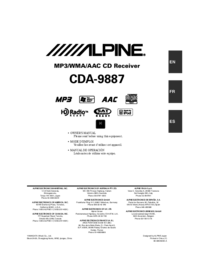
 (27 Seiten)
(27 Seiten) (36 Seiten)
(36 Seiten) (20 Seiten)
(20 Seiten) (57 Seiten)
(57 Seiten) (14 Seiten)
(14 Seiten) (32 Seiten)
(32 Seiten)
 (60 Seiten)
(60 Seiten)







Kommentare zu diesen Handbüchern